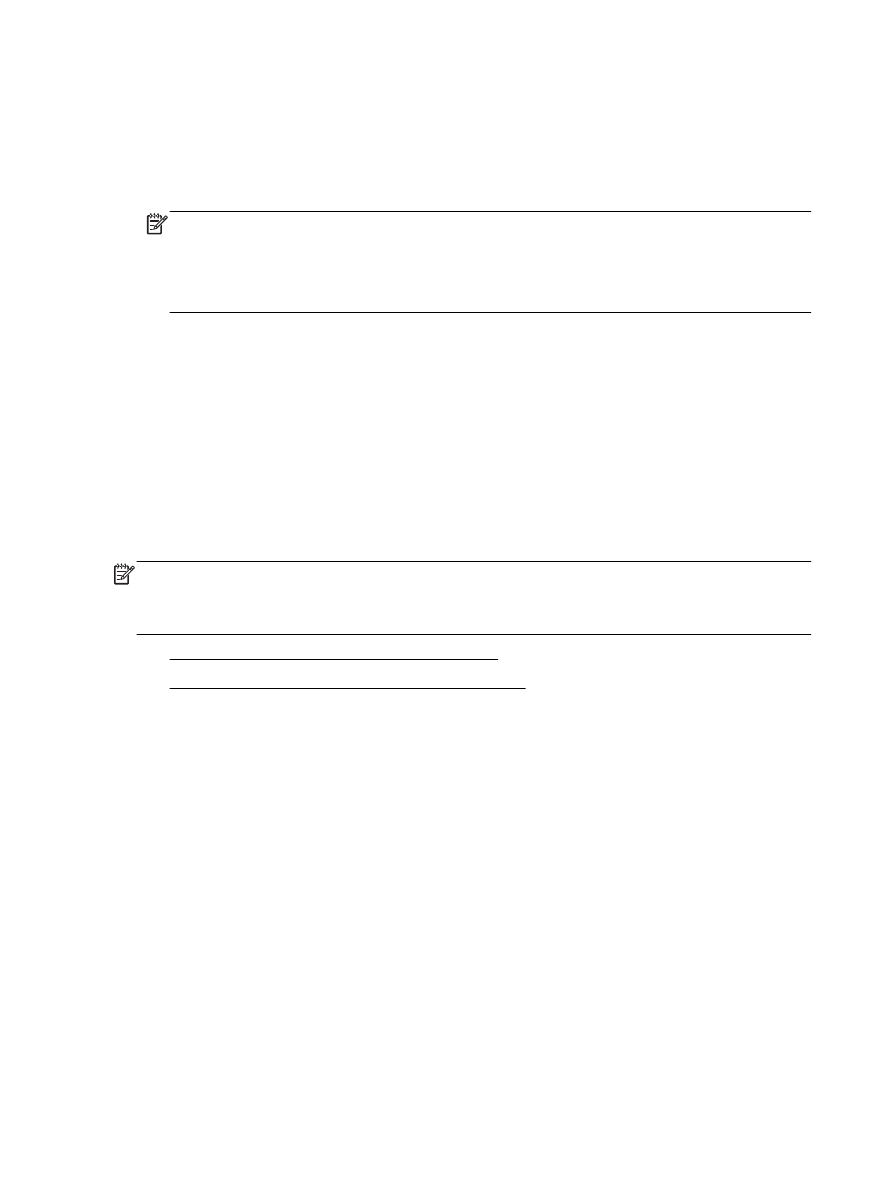
Case G: Fax line shared with computer modem (no voice calls received)
If you have a fax line on which you receive no voice calls, and you also have a computer modem
connected on this line, set up the printer as described in this section.
NOTE: If you have a computer dial-up modem, your computer dial-up modem shares the phone line
with the printer. You cannot use both your modem and the printer simultaneously. For example, you
cannot use the printer for faxing while you are using your computer dial-up modem to send an email
or access the Internet.
●
Set up the printer with a computer dial-up modem
●
Set up the printer with a computer DSL/ADSL modem
152 Appendix B Additional fax setup
ENWW