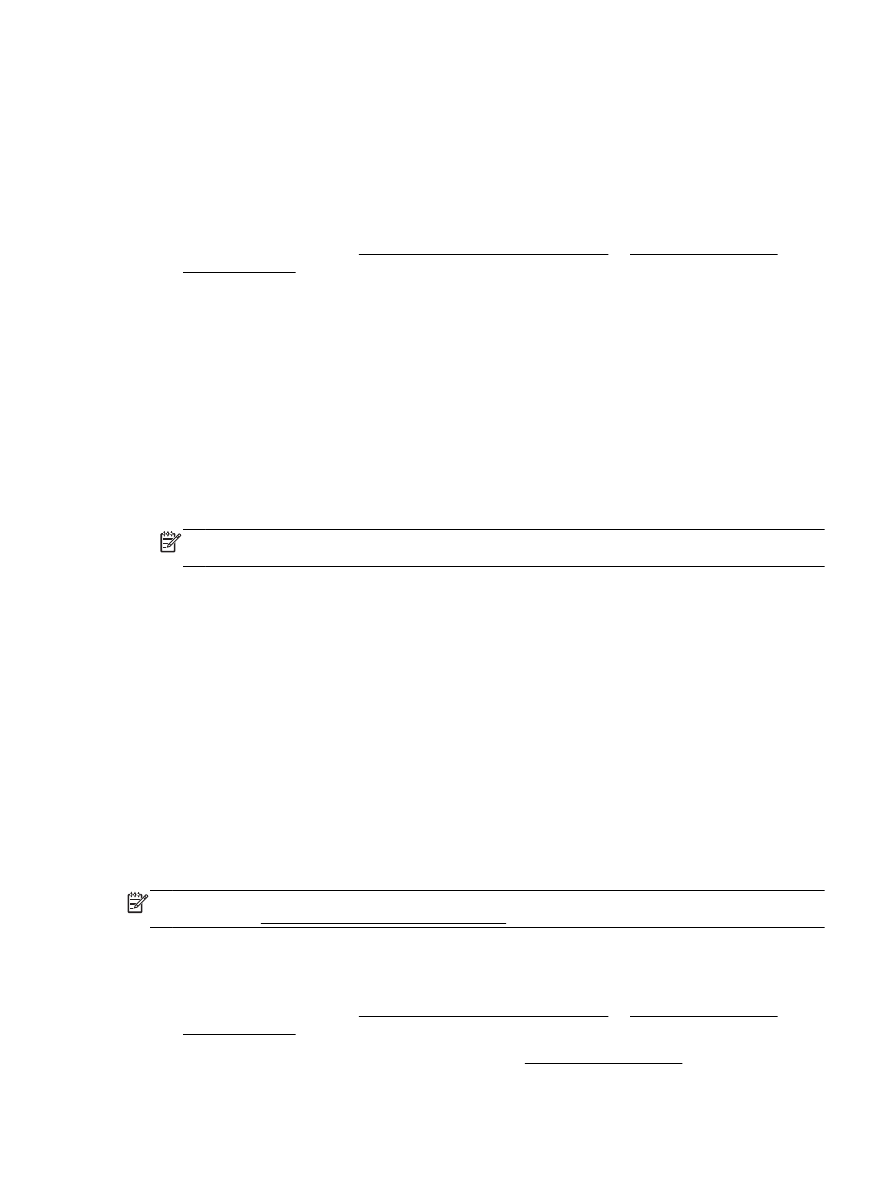
Scan to a memory device
You can scan directly to a USB flash drive from the printer control panel without using a computer or
the HP printer software provided with the printer.
NOTE: You can also use the HP printer software to scan documents into editable text. For more
information, see Scanning documents as editable text.
To scan an original to a memory device from the printer control panel
1.
Load your original print-side down on the scanner glass or print-side up in the document feeder.
For more information, see Load an original on the scanner glass or Load an original in the
document feeder.
2.
Insert a USB flash drive. For more information, see Insert a USB flash drive.
ENWW
Scan 35

3.
Touch Scan, and then select Memory Device.
4.
Make changes to scan options, if needed.
5.
Touch Start Scan.