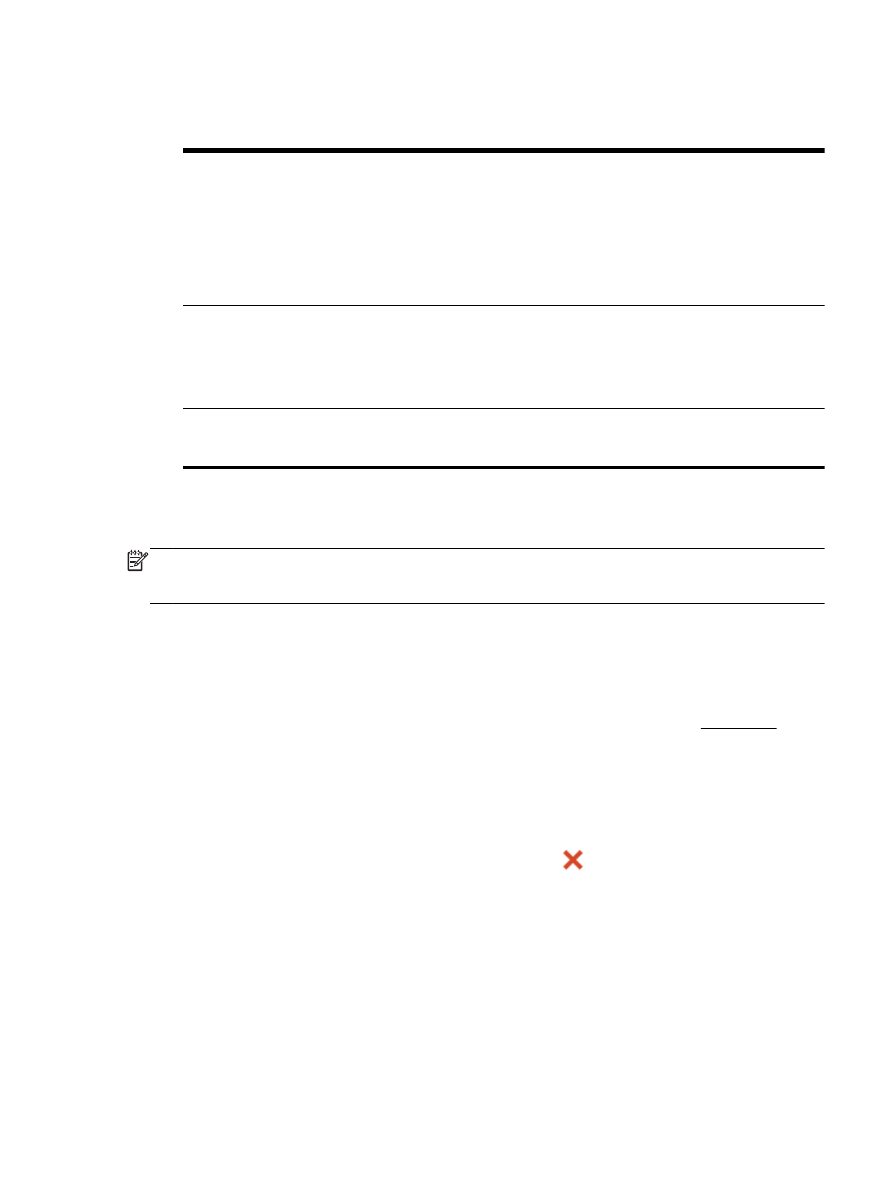
Reprint received faxes from memory
The received faxes that are not printed out are stored in memory.
NOTE: After the memory becomes full, the printer cannot receive the new fax until you print or
delete the faxes from memory. You might also want to delete the faxes in memory for security or
privacy purposes.
Depending on the sizes of the faxes in memory, you can reprint up to 30 of the most recently printed
faxes, if they are still in memory. For example, you might need to reprint your faxes if you lost the
copy of your last printout.
To reprint faxes in memory from the printer control panel
1.
Make sure you have paper loaded in the main tray. For more information, see Load paper.
2.
From the printer control panel display, touch Fax.
3.
Touch Reprint.
The faxes are printed in the reverse order from which they were received with the most recently
received fax printed first, and so on.
4.
If you want to stop reprinting the faxes in memory, touch
(Cancel).