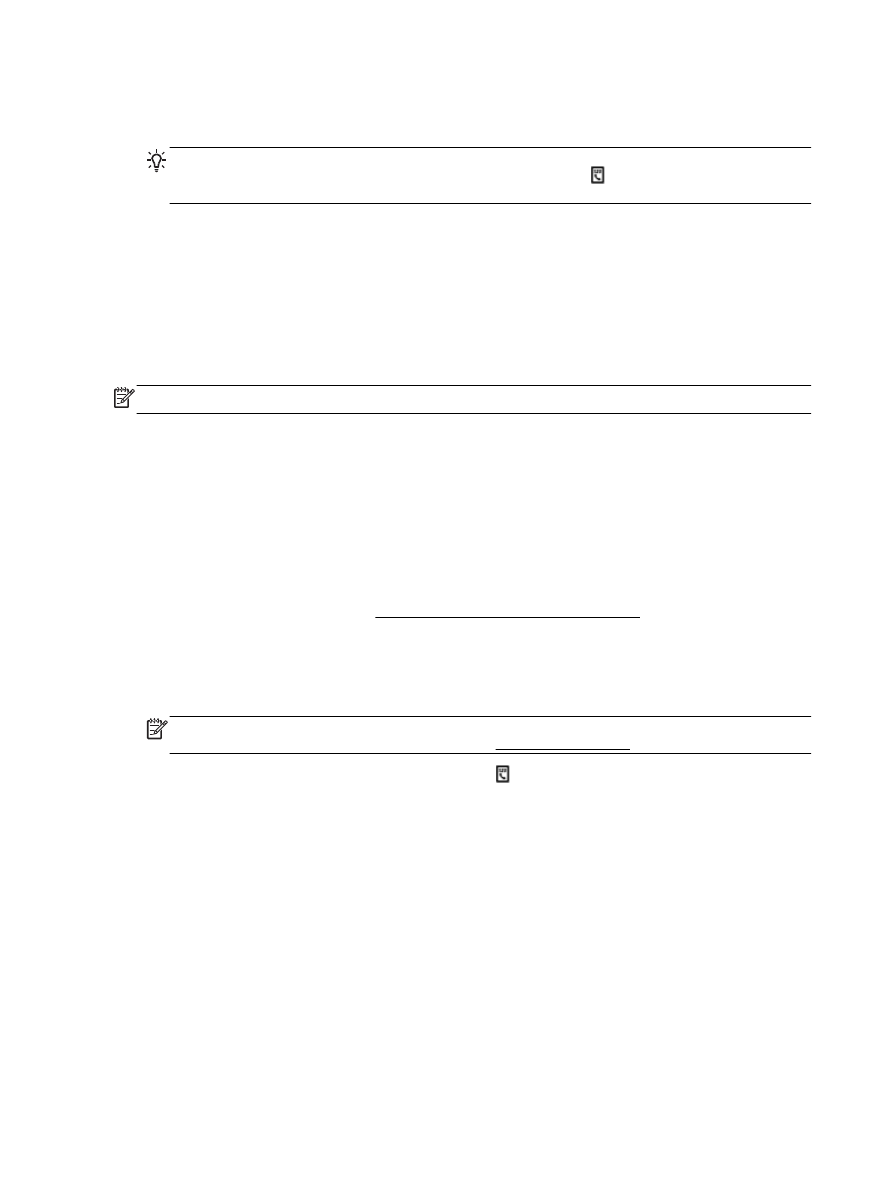
Send a fax to multiple recipients
You can send a fax to multiple recipients by creating a group phone book contact made up of two or
more individual recipients.
44 Chapter 5 Fax
ENWW

To send a fax to multiple recipients using group phone book
1.
Load your original print-side down on the scanner glass or print-side up in the document feeder.
For additional information, see Load an original on the scanner glass or Load an original in the
document feeder.
2.
From the printer control panel display, touch Fax.
3.
Touch Send Now.
4.
If the original is loaded on the scanner glass, touch Use Glass.
5.
Touch (Phone book).
6.
Touch
(Group Phone Book Contact).
7.
Touch the name of the group phone book contact.
8.
Touch Send Fax.
If the printer detects an original loaded in the document feeder, it sends the document to each
number in the Group Phone Book contact.
TIP: If the recipient reports issues with the quality of the fax, try changing the resolution or
contrast of your fax.