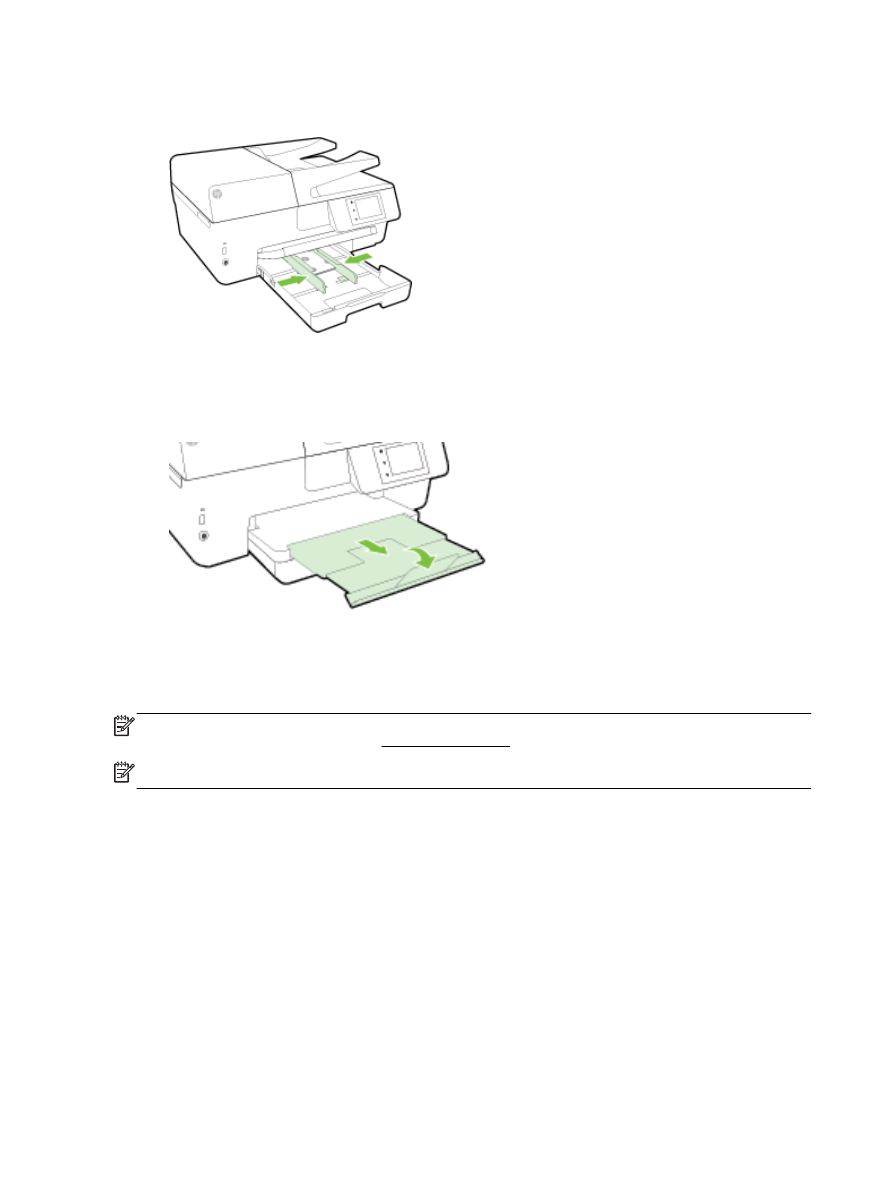
Load an original on the scanner glass
You can copy, scan, or fax originals by loading them on the scanner glass.
NOTE: Many of the special features do not work correctly if the scanner glass and lid backing are
not clean. For more information, see Maintain the printer.
NOTE: Remove all originals from the document feeder tray before lifting the lid on the printer.
To load an original on the scanner glass
1.
Lift the scanner lid.
16 Chapter 2 Get started
ENWW
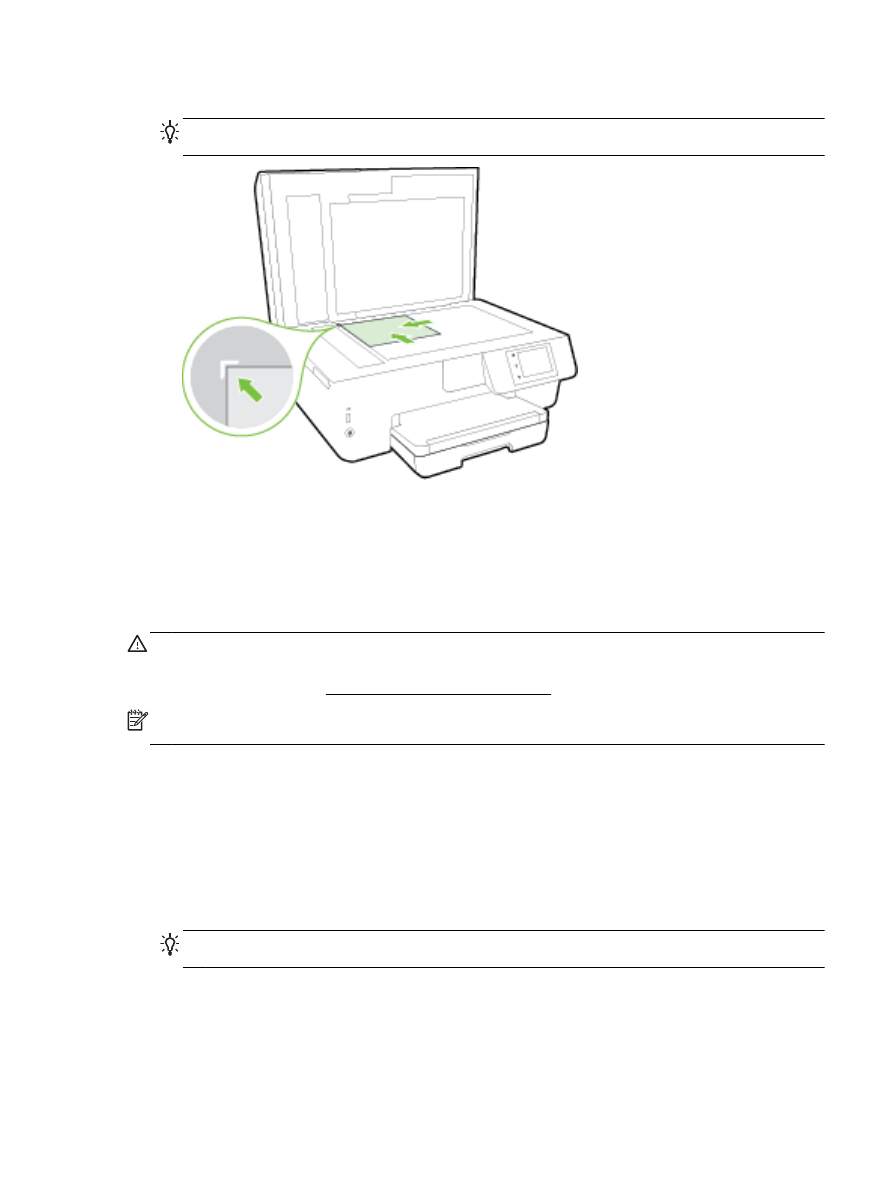
2.
Load your original print-side down as shown in the following illustration.
TIP: For more help on loading an original, refer to the engraved guides along the edge of the
scanner glass.
3.
Close the lid.