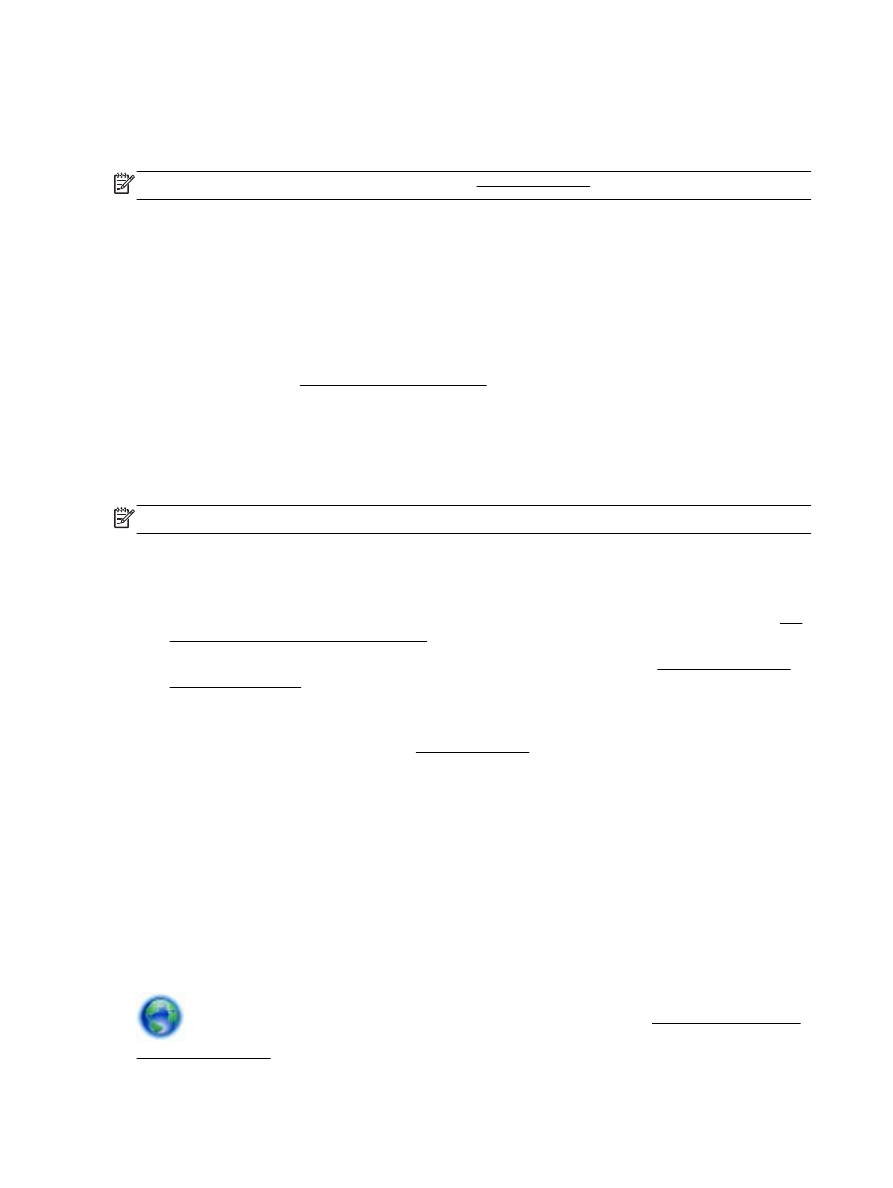
Set up the printer on your wireless network
Use the Wireless Setup Wizard from the printer control panel display to set up wireless
communication.
NOTE: Before you proceed, go through the list at Before you begin.
1.
From the printer control panel, touch Setup.
2.
Touch Network Setup.
3.
Touch Wireless Settings.
4.
Touch Wireless Setup Wizard.
5.
Follow the display instructions to complete the setup.
If you are already using the printer with a different type of connection, such as a USB connection,