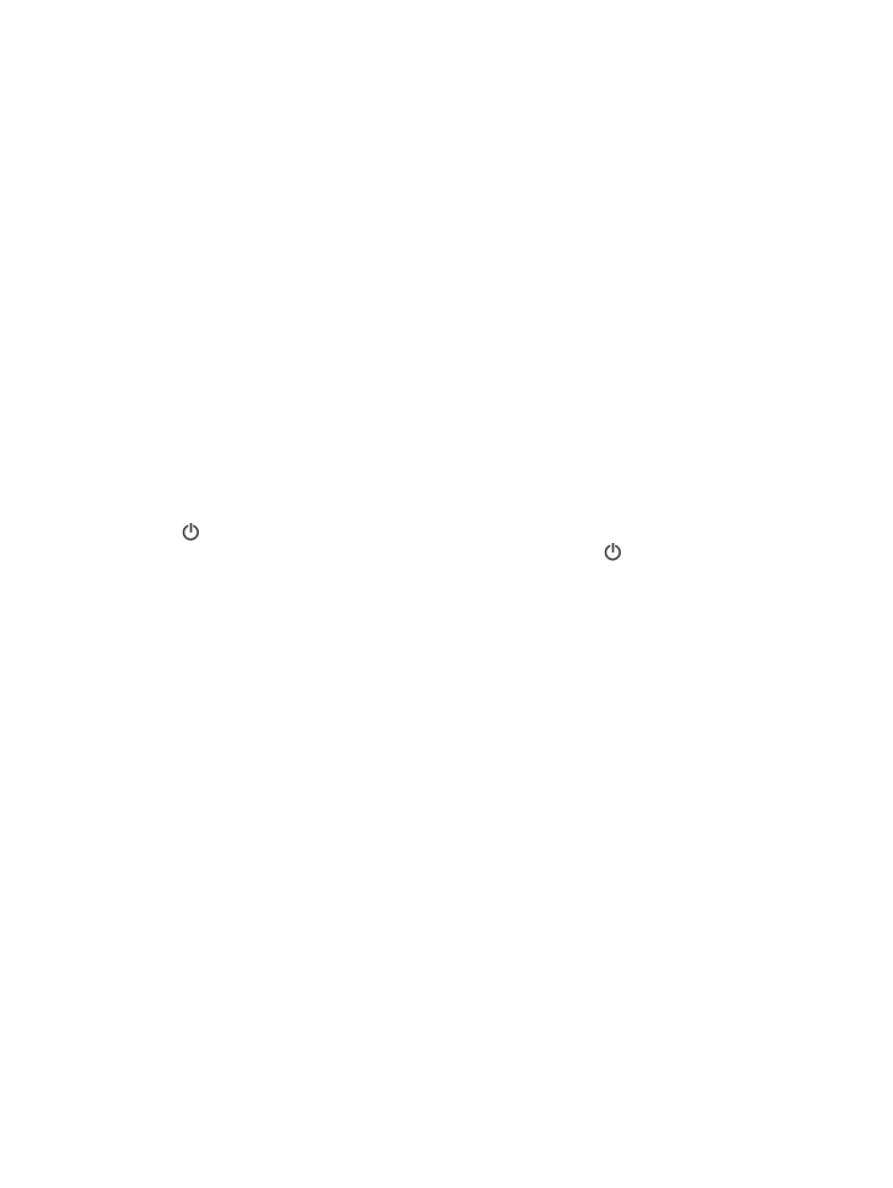
The display always shows Phone Off Hook
●
You are using the wrong type of phone cord. Make sure you are using the 2-wire phone cord
that came with the printer to connect the printer to your phone line. If the phone cord that came
with the printer is not long enough, you can use a longer phone cord to extend the length. You
can purchase the cord at an electronics store that carries phone accessories.
●
Other equipment that uses the same phone line as the printer might be in use. Make sure
extension phones (phones on the same phone line, but not connected to the printer) or other
equipment are not in use or off the hook. For example, you cannot use the printer for faxing if an
extension phone is off the hook, or if you are using a computer dial-up modem to send email or
access the Internet.