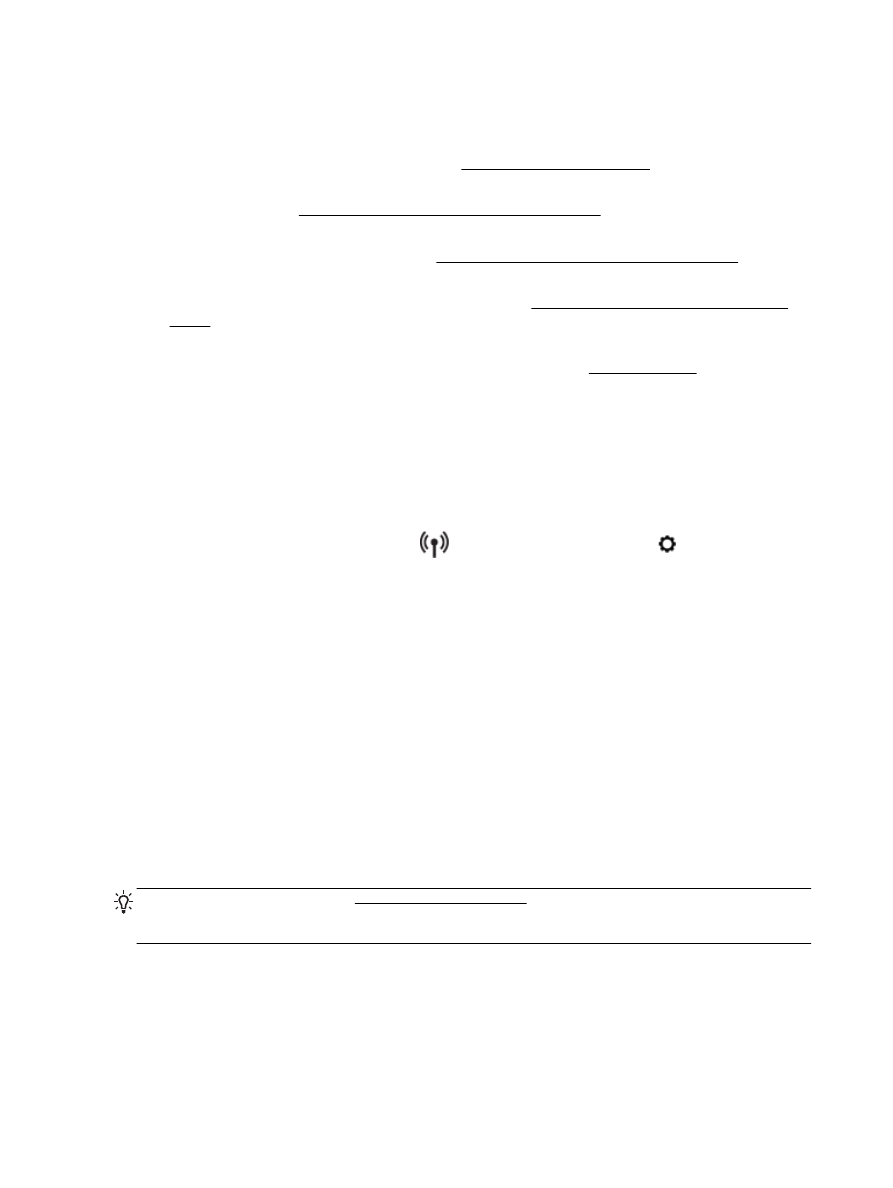
Izvješće o testiranju bežične veze
Da biste dobili informacije o bežičnoj vezi pisača, ispišite izvješće o testu bežične mreže. U izvješću o
testu bežične veze navedeni su podaci o statusu pisača, hardverskoj (MAC) adresi i IP adresi. Ako je
pisač povezan s mrežom, u izvješću o testu prikazuju se detalji o postavkama mreže.
Ispis izvješća o testiranju bežične veze
1.
Na upravljačkoj ploči pisača dodirnite
(gumb Wireless (Bežično):) pa (gumb Postavke).
2.
Dodirnite Print Reports (Ispis izvješća)
3.
Dodirnite Wireless Test Report (Izvješće o testiranju bežične veze).